Request Remote Assistance
Remember, only accept support from individuals and organisations you trust.
This service should only be used if you have contacted the university to fix an IT issue.
Allowing our technicians to remotely access your computer significantly enhances our ability to resolve your problem quickly.
We can't connect to your device without your explicit knowledge or permission.
By using this service you are providing us with access to and control of your computer.
Where relevant you are providing us with access to files that reside on your computer.
The download has started, please open the file to continue.
Our remote support service needs some additional permissions before we can access your device:
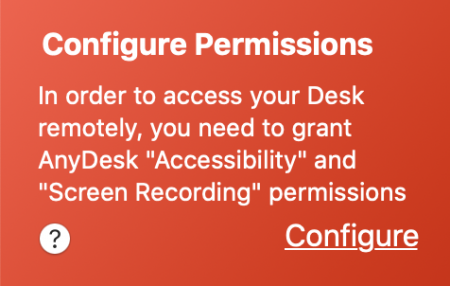
After opening the file you'll see a "Configure Permissions" prompt, please click "Configure".
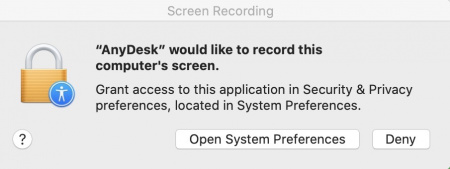
Click "Open Systems Preferences"
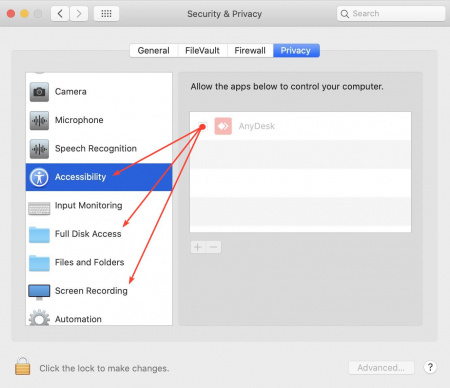
Unlock by clicking the padlock (bottom left), click the "privacy" tab and grant permissions by adding "AnyDesk" to the trusted apps under Accessibility, Full Disk Access and Screen Recording.